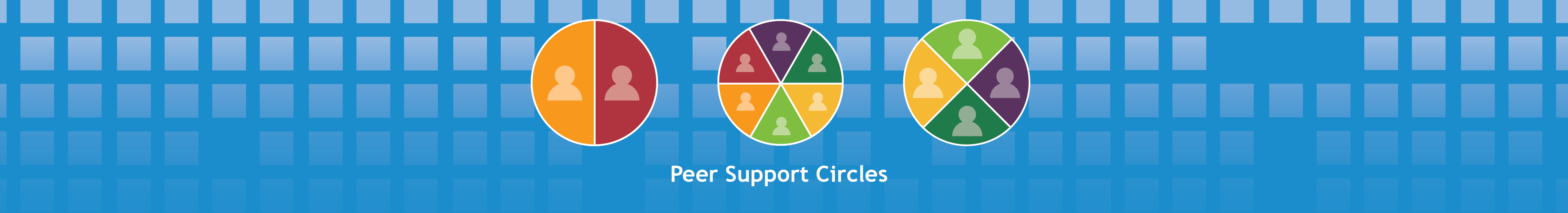How to Select the Right Technology for Your Circle

There has been an explosion of tools to help people to meet virtually. However, to do a Circle, you do not need many of the features that they provide, such as chat rooms, screen sharing, messaging, polling and white boarding.
For Telephone Meetings Only
- We recommend the FreeConferenceCall service for phone-based Circle meetings. We are not formally affiliated with this service, but we have reliably used it many times over the years.
- Another popular free service is Google Voice. Google provides a unique voice number that you can use to make calls with your digital devices. You can also share that unique number with other members, without sharing your direct phone number.
For Audio and Video Meetings
- Many people who prefer to see each other during virtual meetings use the free Skype software. We are not formally affiliated with this service, but have reliably used it over the years.
- Other popular, free video conferencing tools include Zoom, Cisco Webex Personal, Google Hangouts and Microsoft Teams.
Email-Based Meetings
Historically, this has not been an optimum technology in support groups. While email is very convenient, it has several drawbacks. Emails do not convey the emotions and sincerity that in-person communications do. It can be very time-consuming to write emails that fully and accurately describe how a person feels. This can be an obstacle to the typical back-and-forth that are so helpful in support groups. Emails might, mistakenly or otherwise, be accessed by others outside the Circle.
Tips to Facilitate Virtual Circle Meetings
For tips about how to conduct Circle communications virtually, see Tips for Facilitating Virtual Peer Support Circles. (Another tool How to Facilitate Peer Support Circles guides members through their actual Circle process.)
(Photo courtesy of Edward Jenner on Pexels.com.)